Modular design with customizable keycaps, shafts, cables, and frame
Interchangeable shafts compatible with 99% of mechanical switches
ABS/PBT keycaps in various styles and colors for unique setups
Pluggable Type-C cable for easy disassembly and color customization
Dual-sided cable management for a clean workspace
Black

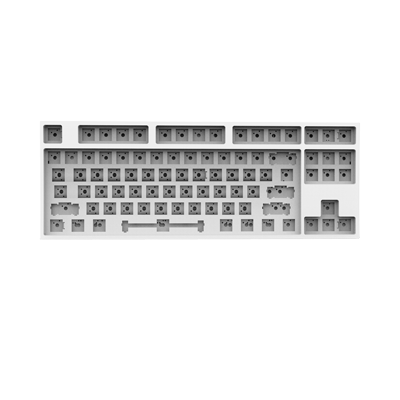



All Keys Interchangeable Shaft

RGB Backlight
Audio Visualizer

Magic Nest RGB Drive

Mobil oil lubrication

TYPE-C USB

RGB 16.8M Color
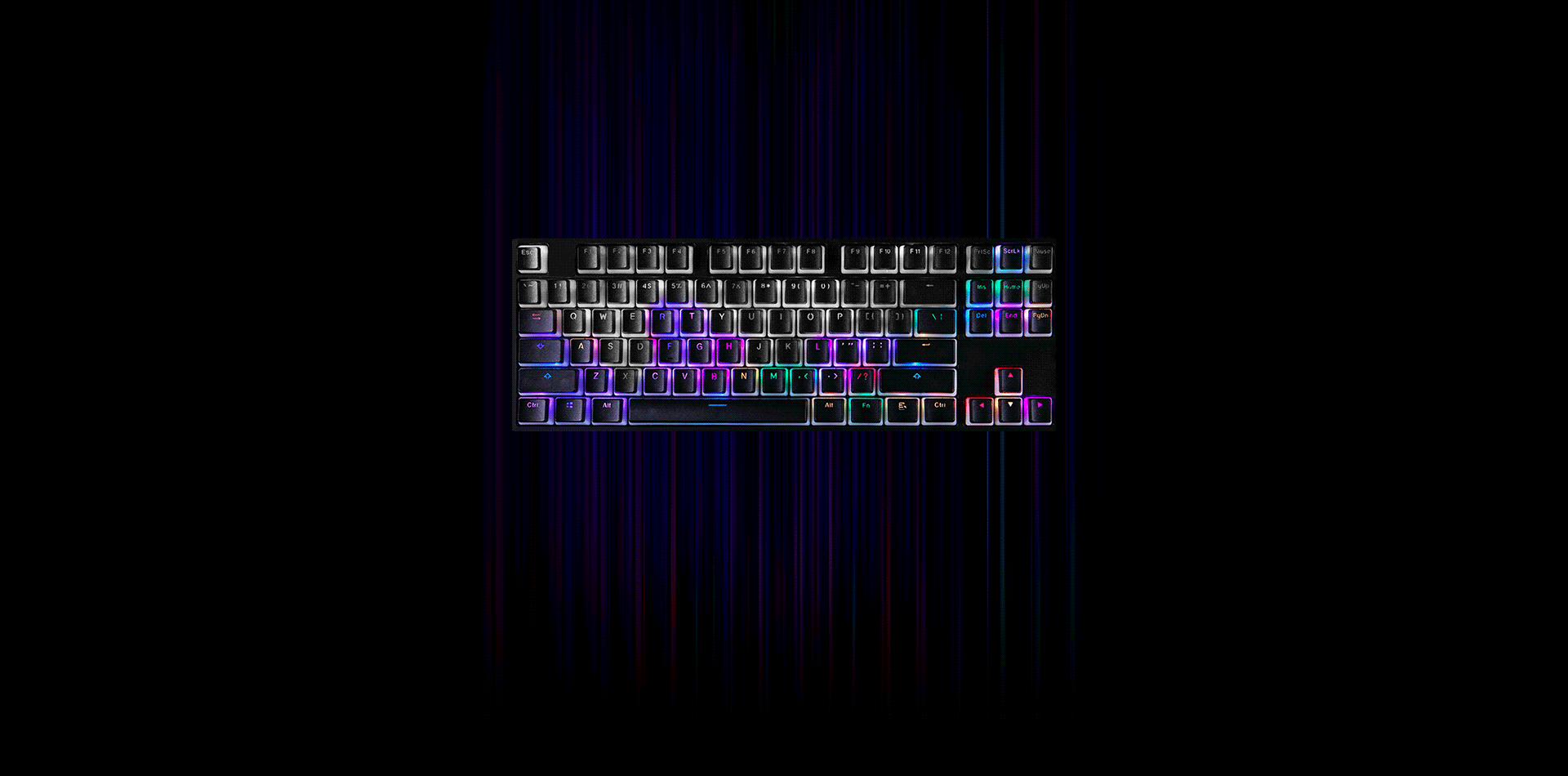
Players can create a different kind of mechanical keyboard by only purchasing the shaft and keycap. The RGB Magic Nest driver manages macros and music rhythms to create outstanding light effects. The plasticity of the kit itself also provides a convenient entrance for deep transformation.

Five foot shaft reverse sticker light, this interchangeable shaft solution is highly compatible (no matter OUTEMU, or TTC/Cherry RGB), can be compatible with 99% of the type of mechanical shaft.

1STPLAYER has provided a variety of ABS/PBT keycaps, jelly/ball caps, single color/dual/three spell, etc. to create an exclusive arrangement for players.
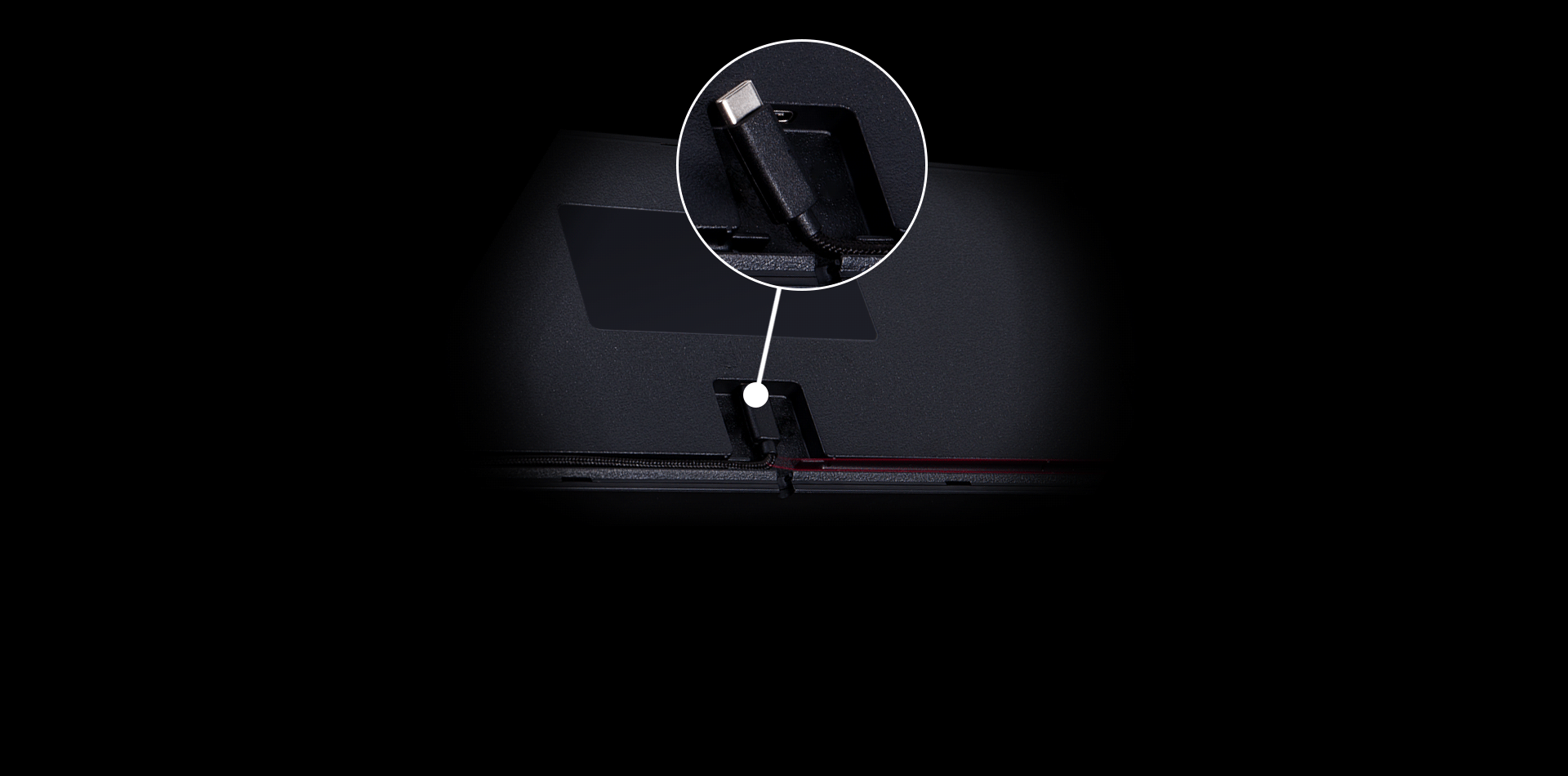
The flexible pluggable Type-C cable not only makes it easy for players to disassemble and carry, but also allows them to change the color of the cable (e.g. upgrade to a retractable phone TC cable).
The dual-sided cable management port makes the desktop more simple and clean.
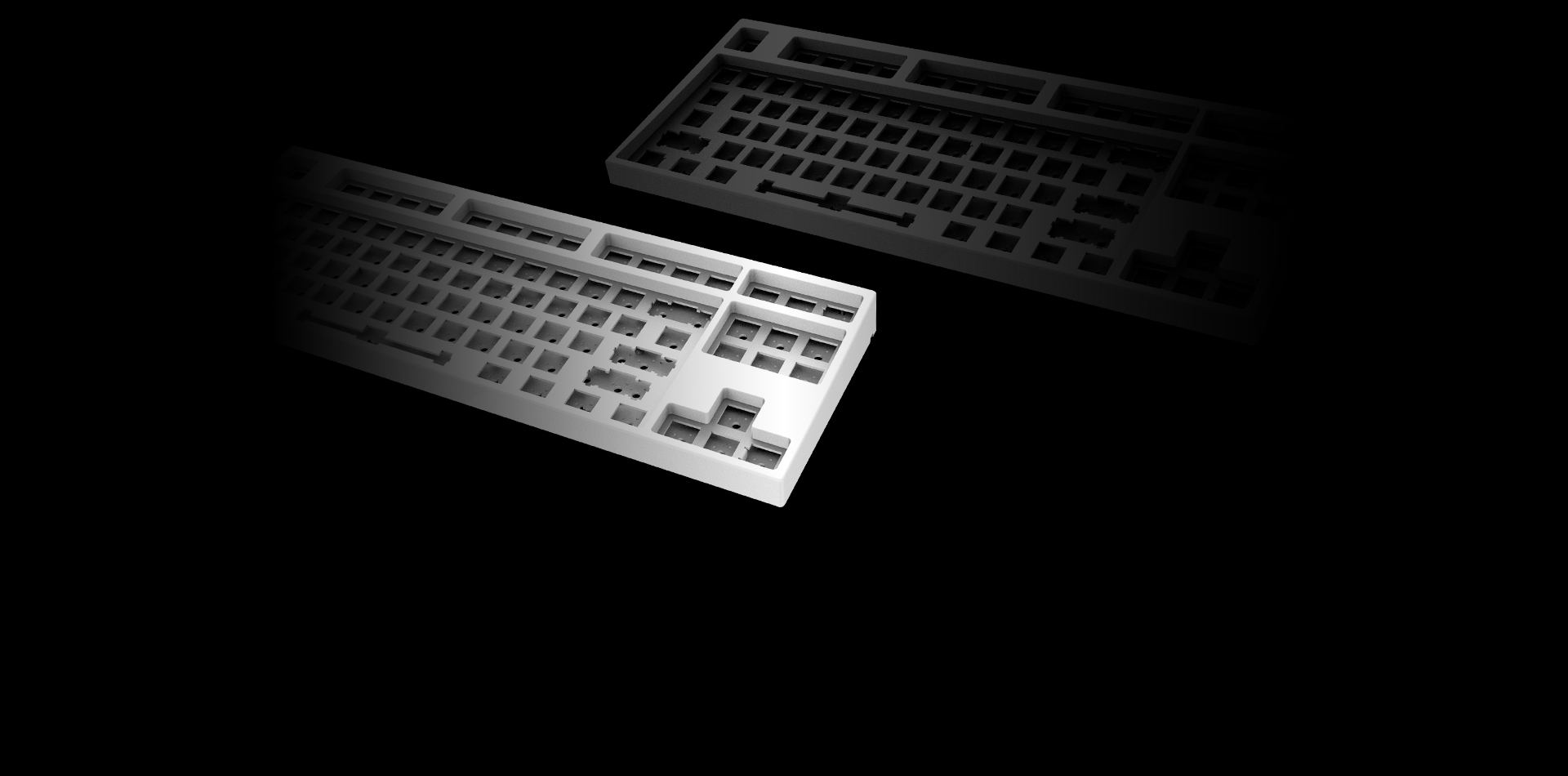
The universal black/white color frame is available, and the top cover is recessed so that you can remove the color pattern yourself.
The "Unique" modular mechanical keyboard not only provides RGB 1680W color patch lighting, but also natively supports Magic Nest 2.0 driver, which provides more than ten kinds of lighting modes, lighting color can be changed at will, and music rhythm function, lighting can be changed with music.
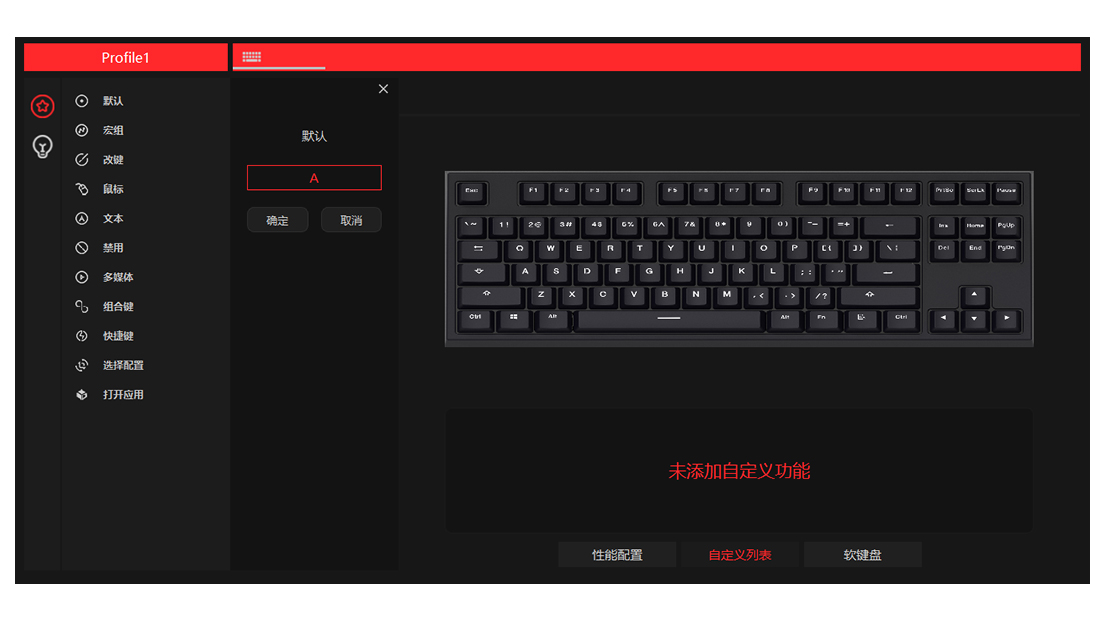
The Magic Nest RGB driver downloaded from the official website can not only define the color of each button in 1680W, but also adjust the speed and brightness of more than 10 light modes, and then define macro keys and programming for any key.
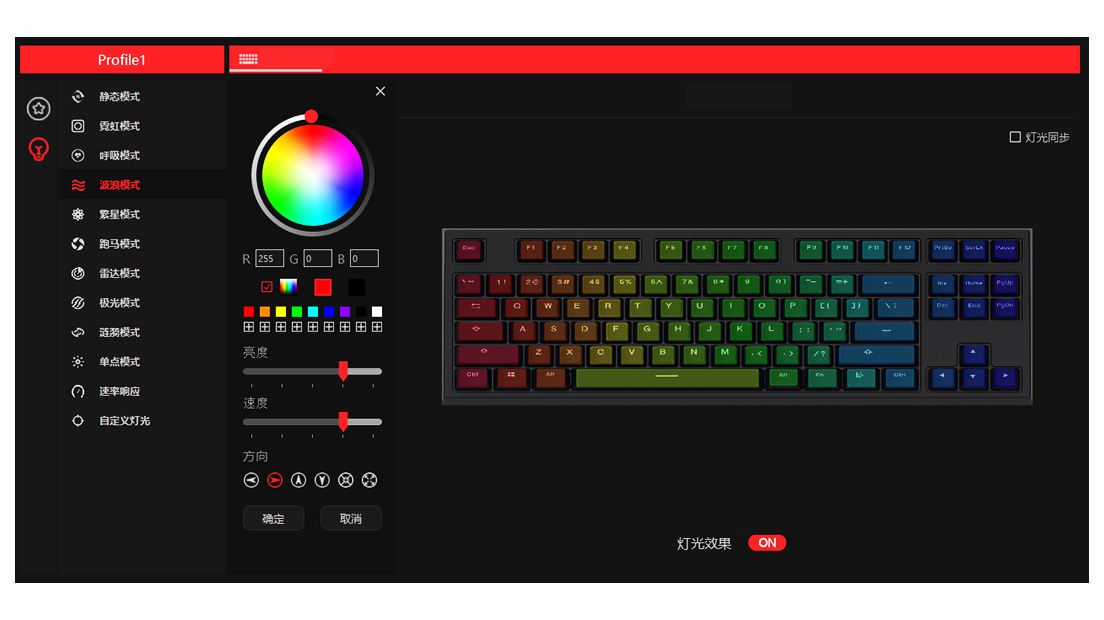
After opening the driver, double-click any key on the virtual keyboard to pop up a dialog box, and then edit the key into another key, key combination or macro. If you are recording a macro, you can record it in the Macro Manager, which is also a very simple operation.
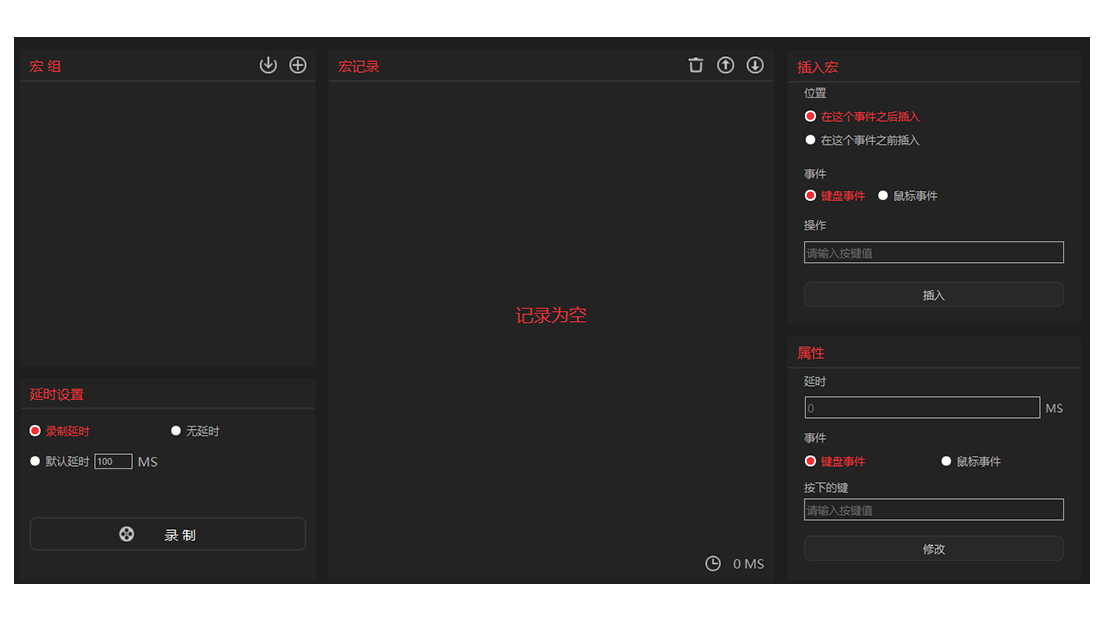
Light song and dance, deep in your heart
"Unique" keyboard supports music rhythm, this function works with RGB driver, it can change the light beat with the music, game or microphone audio change, and also can customize the beat color, let the keyboard in the playability further, the desktop instantly vivid, deep into my heart.
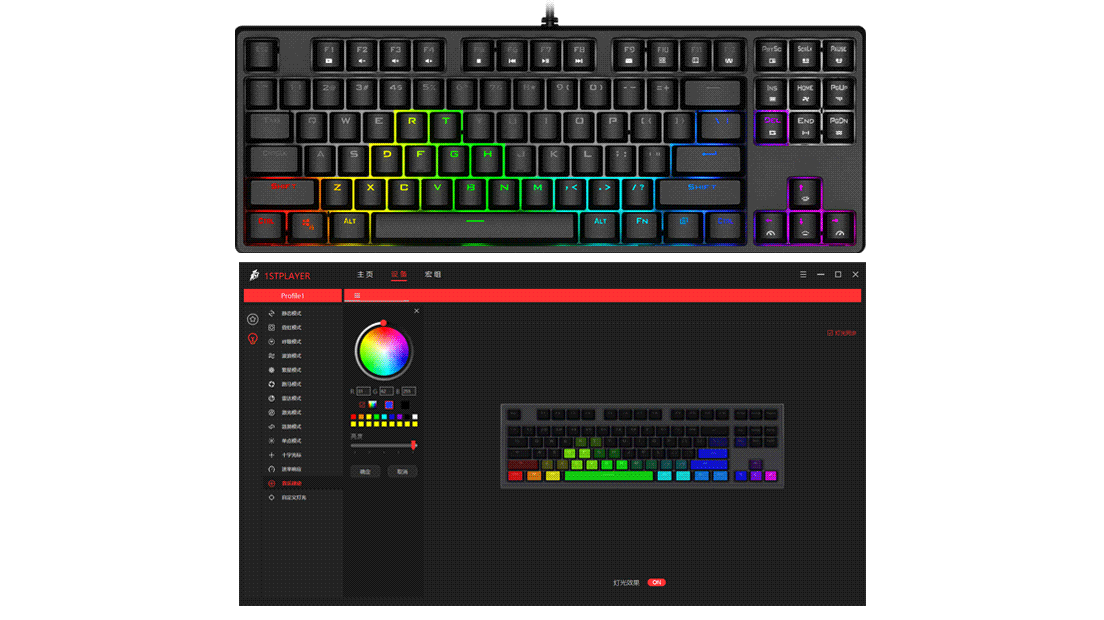
Solve the non-synchronization of the indicator light and the keyboard light effect.
Solve the awkwardness of the indicator light after shutting down.
The keyboard indicator is difficult to change color with the keys and it feels very LOW when it is turned off. Long mechanical keyboard canceled the indicator light, but the proper function was not canceled: press the CAPS key to switch between upper and lower case, the CAPS key turns white; FN+WIN can lock the WIN start menu, and the WIN key turns white.

Pull out the keycaps of the keys to be replaced
Align the shaft with the upper and lower direction and press firmly
Use the shaft puller to pull out the keyboard shaft body
The need to replace the shaft body flat, the pin against the keyboard sleeve press Install keycaps
Shaft replacement completed
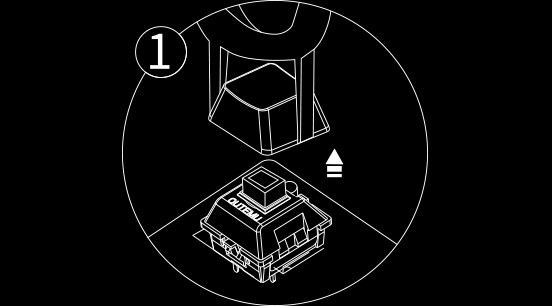
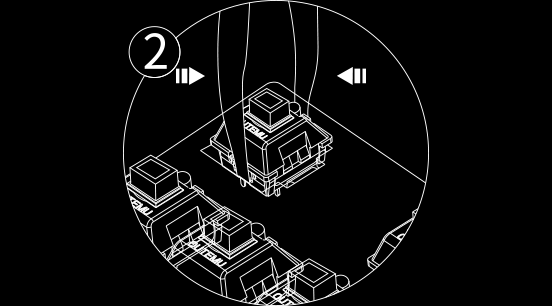
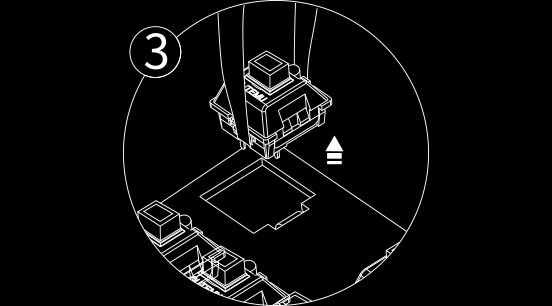
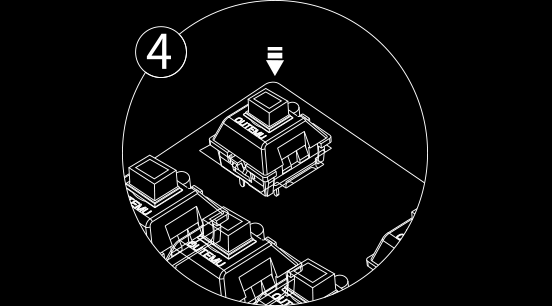
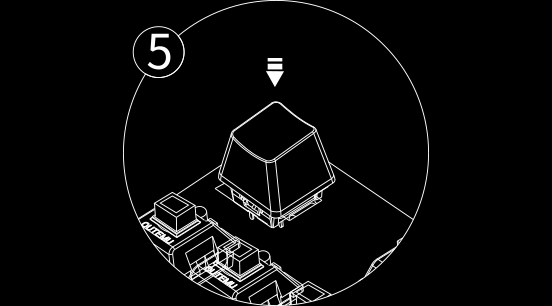
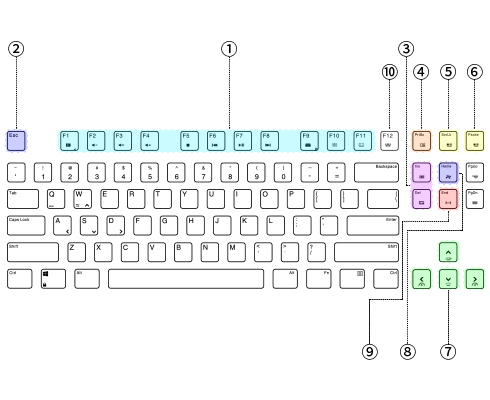
User are able to customize without keyboard software
①FN+(F1~11)Multimedia function
②FN+ESC Restore default settings
③FN+INS 12 backlight effects
Press FN+DEL to switch colors:
1. Static mode
2. Neon mode
3. Breathing mode
4. Wave mode
5. Starry mode
6. Horse racing mode
7. Radar mode
8. Aurora mode
9. Ripple mode
10. Single point mode
11. Rate response
12. Custom lighting
④FN+PRTSC Full color lighting
⑤FN+SCRLK Dynamic color
⑥FN+PAUSE Static color
⑦FN+↑/↓ Light brightness adjustment / FN+←/→Light speed ajustment
⑧FN+HOME Cycle switching of light direction
⑨FN+END Light recording
When FN+END is pressed, PGUPPGDN flashes white light, select a group for recording, and press the record button repeatedly
Display in red-orange-yellow-green-cyan-blue-purple-white-matt. After confirming the color, press FN+END again to save.
⑩FN+F12
Macro recording: Press FN+F12, the five macro definition keys Y/U/I/O/P flash, select a group to enter the recording, each group can record up to 32 keys, press FN+F12 to save the recording and exit after completion;